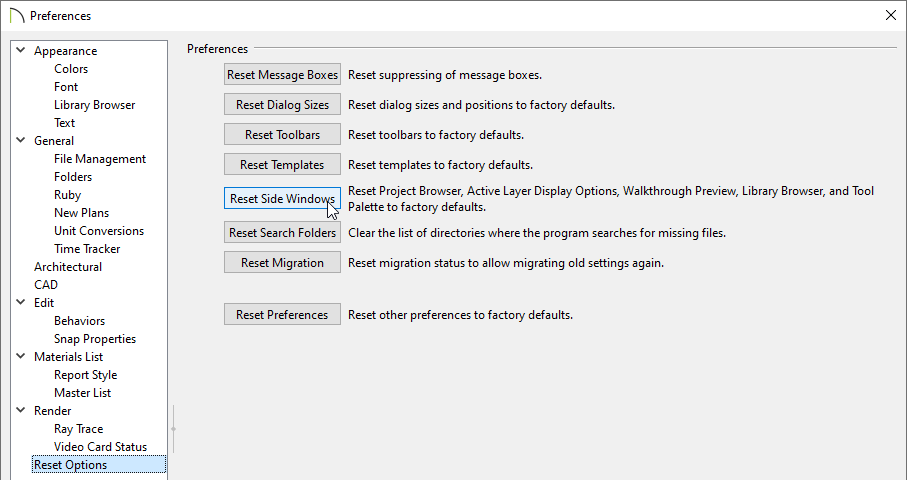The information in this article applies to:

I have moved my Library Browser, Project Browser, Active Layer Display Options, and/or Tool Palette onto a secondary monitor which is no longer there or otherwise cannot locate it when I go to activate this side window. How can I reset it to its default position within Chief Architect?
Restoring the size and position of any of these side windows in Chief Architect can be done by accessing the program's Preferences.
 an existing plan, or start a New Plan
an existing plan, or start a New Plan  .
. from the menu if you're on a Windows PC or Chief Architect> Preferences
from the menu if you're on a Windows PC or Chief Architect> Preferences  if you're on a Mac.
if you're on a Mac.