The information in this article applies to:

I would like to use the RoomVolume text macro in my room labels, but it displays several decimal points. How can I make it display fewer decimal places?
By default, many text macros are setup to simply display the raw, unrounded results of the calculation they perform, but you can easily modify the macro to round down to the nearest value of your choosing.
 and draw a basic square structure.
and draw a basic square structure.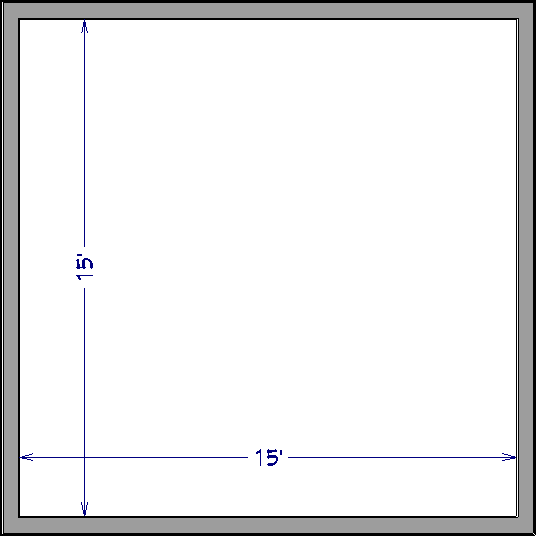
 from the menu.
from the menu.vol = internal_area * (ceiling_elevation - floor_elevation)vol.round("cu ft",2)
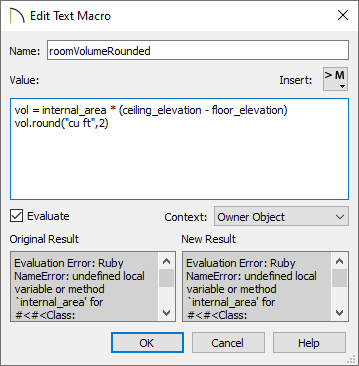
vol and setting it equal to the volume of the room.round function with an argument of 2 using cu ft. This tells the program to round the volume down to two decimal places using cubic feet.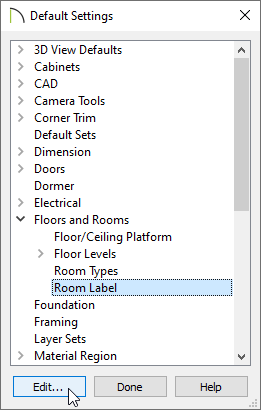
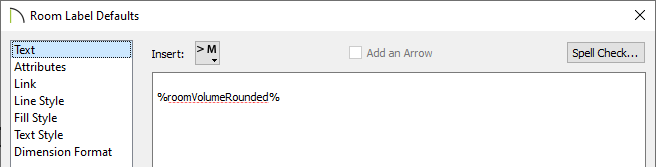
%roomVolumeRounded%, which is the name of the macro we just created edit tool.
edit tool.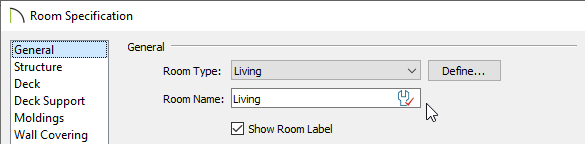
The room's label will now display, along with the volume rounded to two decimal places.
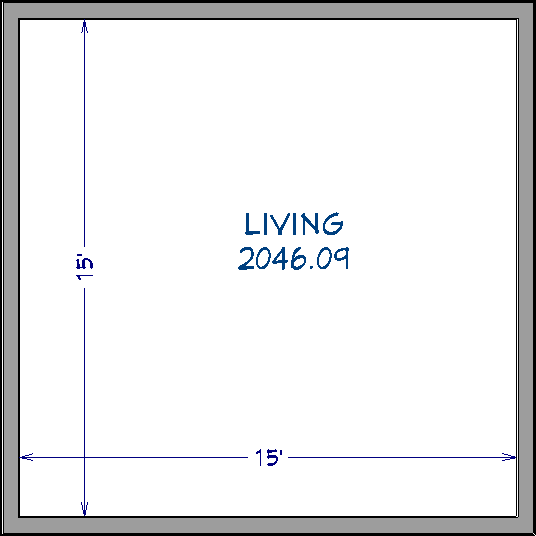
You can apply these same concepts to other macros that result in a long string of numbers.